Hello Crafty Friends! Marie here. I hope you are all having a wonderful Holiday Season so far! Today I have
another holiday card to share with you all featuring the cutest little snowmen
images from Sunny Studio's Snowman Kisses Stamps. These little cuties are so fun to color with all their adorable expressions.
You can highlight one or use all four like I did in this fun and festive shadow
box card.
After putting my box together, I stamped out my snowman images from the Snowman Kisses Stamps using Distress Ink in Antique Linen. I always use this ink with my no line watercoloring as it disappears when it touches water. I colored all my images using Derwent Inktense water soluble pencils. After coloring my images, I cut them out using the corresponding Snowman Kisses Dies. I also used a candy cane image from the Penguin Party Stamps and used the Penguin Party Dies to cut them out. I adhered all my snowmen to my box card using Bearly Art Precision Craft Glue.
To make things
even more super fun and festive, I die cut a bunch of tiny snowflakes from
Bristol smooth cardstock and placed them inside my card using tiny strips of
clear acetate. The acetate creates the illusion that the snowflakes are
floating because it is clear! I love this technique and use it all the time! I
adhered the snowflakes to the tip of the acetate strip using Bearly Art
Precision Craft Glue.
Moving on to the back of my card, I die cut a little rectangle and ink blended the edges using Candied Apple Distress ink, and stamped my sentiment in a red ink, and adhered my fourth snowman to the bottom of my panel for the cutest touch while leaving room for a personal note!
Thank you so much
for joining me today for this week's Card Making Inspiration! I am so smitten
with the way this card turned out and I smile every time I see these snowmen!
Have an amazing rest of the week and I wish you all the creative inspiration of
the season! Until next time, Happy Cardmaking!!
------------------------------------------------
Today it's my turn, Alma, and I want to show you a little shadow box I made with the cute snowmen from the Snowman Kisses Stamps set.
First, I cut two 4.5 by 9.5" strips of paper. Then I folded the strips at 2.5 and 7". In the "front" strip, I punched the window into the shadow box using the larger Layered Snowflake Frame Die. Then I cut out a 4.5 by 4.5" square and die cut using the smaller Layered Snowflake Frame Die. I glued this square behind the larger snowflake frame to create a layered effect.
I then glued the front and back together. For the interior design, I punched the clouds from the Slimline Nature Border Dies twice at different heights and cut them to a length of 6.5". I scored these borders at 1" and at 5.5" and glued the two borders into the bottom of the box as snow clouds. You can now stick motifs anywhere.
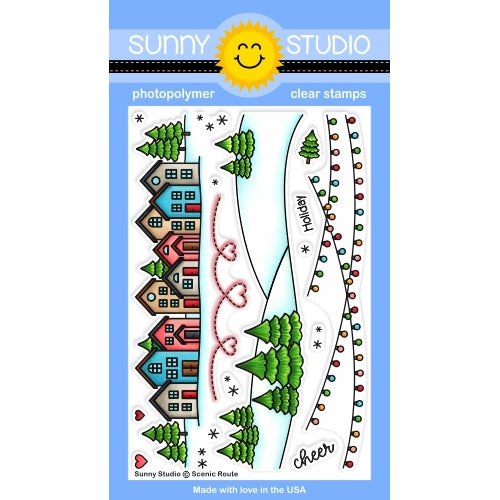 Scenic Route Stamps Shop at: Sunny Studio |
 Scenic Route Dies Shop at: Sunny Studio |
 Layered Snowflake Frame Shop at: Sunny Studio |
 Slimline Nature Borders Shop at: Sunny Studio |
 Penguin Party Stamps Shop at: Sunny Studio |
 Penguin Party Dies Shop at: Sunny Studio |
 Snowman Kisses Stamps Shop at: Sunny Studio |
 Snowman Kisses Dies Shop at: Sunny Studio |











No comments:
Post a Comment