Hi everyone! Francine Vuillème here! I’m so glad to be back on the Sunny Studio blog as a guest. I have two cards for you today.
For my first project, I’m featuring the Blissful Baking stamp set.
This set is the cutest!!! Look at all those baking tools and ingredients ♥. I decided to create a little scene in non-traditional Christmas colors. I colored all images with Copic markers and cut them out with scissors. I created the tablecloth with a gingham paper and sponged the background with blue ink. I adhered the images with foam pads to the table to create this sweet baking scene. The sentiment is from the Blissful Baking stamp set too and was stamped in black ink. To finish off my card, I fixed the scene with foam pads to a soft blue card base.
The bell looks so real, it's amazing! I decided to create a monochromatic card with a touch of red. I stamped the pine branch in light grey directly onto the card base, as well as the sentiment in black ink. I then stamped the bell, from the darkest to the lightest, onto a white panel and cut it out with scissors. I adhered the bell to the card base with foam pads for more dimension. To finish off my card, I made a cute little bow with a red and white gingham ribbon that I glued over the bell. I really like the elegant look of that color scheme. That red stands out so beautifully!
I hope you enjoyed this post! Thanks for stopping by and happy crafting!
Sunny Studio Supplies Used:


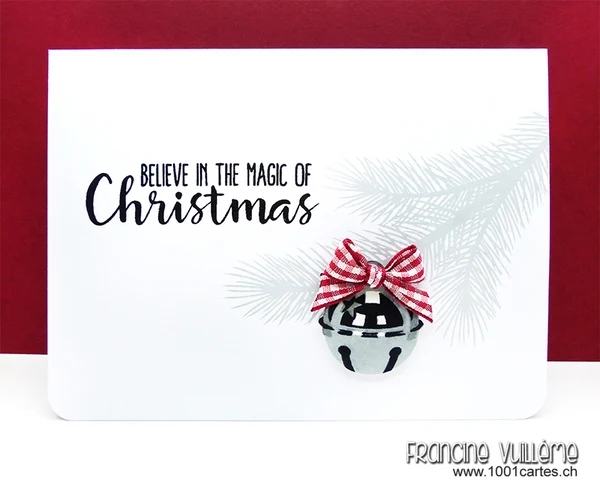










Great cards. I love that bell stamp. So real.
ReplyDeleteThe cards are just lovely. Your coloring is fantastic. Thanks so much for sharing your art.
ReplyDeleteFabulous cards!! I'd love to know what ink colors were used on the bell. It is amazing!
ReplyDeleteChris R.
Francine said: The two darker layers were stamped with Hero Arts Black Hues Dye Ink and Hero Arts Charcoal Mid-Tone Shadow Ink. For the lighter layer, I used second generation stamping and I had great results with 2 inks: London Fog from Memento and Soft Granite from Hero Arts. As I did the card a long time ago, I'm not sure which of both I used but they are very similar if stamped with the second generation technique. The Memento ink is a little bit more bluish so probably, I used Soft Granite. The kind of paper seems to be very important too. I didn't get the same results with all papers (I used paper from the local stationery). Hope this helps! :)
DeleteThank you so much!!
DeleteOh, I just LOVE how you played with these stamps and dies! Really stunning cards, Francine!
ReplyDeleteI love this stamp set and have mine now. But having a hard time finding the right grey inks for the bell. Can anyone help?
ReplyDeleteHi Lynne. When I stamp I used Seattle Sky for my lightest color by Colorbox (purchased for a good prce at Blitsy.com. I asked Francine what she used and she said the following:
DeleteThe two darker layers were stamped with Hero Arts Black Hues Dye Ink and Hero Arts Charcoal Mid-Tone Shadow Ink. For the lighter layer, I used second generation stamping and I had great results with 2 inks: London Fog from Memento and Soft Granite from Hero Arts. As I did the card a long time ago, I'm not sure which of both I used but they are very similar if stamped with the second generation technique. The Memento ink is a little bit more bluish so probably, I used Soft Granite. The kind of paper seems to be very important too. I didn't get the same results with all papers (I used paper from the local stationery). Hope this helps!
Oh these are so beautiful! I especially love that second card so much!
ReplyDeleteHugs,
Jo